Pages
The place where you get everything out for a price for FREE!!!! Did you found any PC programs on the web, but you dont wanna pay 30$,50$ or even more for it right ? So we decided to make this website and get you those programs for free ! So if you want to get the programs for free just browse the programs below!!!
Earn Money While you Browse !!!
How to use TCP Optimizer to Boost Internet Connection
Saturday, December 1, 2012
0
comments
As you all know and for those who don’t have idea about what is TCP Optimizer: TCP Optimizer is a Internet Optimization utility which changes Registry values to improve the speed of your Internet Connection. Now well many of you have used this thing and got a view of satisfaction after using this and let me say this utility really works if configured correctly so today I will tell you how to use and configure TCP Optimizer to get the most out of your Internet Connection.
Follow the Below Steps to Configure TCP Optimizer .:
2. Now if you are on Windows 7 or Vista than you have to open TCP Optimizer as an administrator for it to fully work. For Windows XP and other Os users just simply double click it to open.
3. Below is the Screen Shot .:

In the above screenshot as you can see that my slider is @ 512 Kbps which is the actual download speed my Broadband Provider is Providing so in this case you have to choose the correct and accurate download speed which you are getting from your Internet Provider so check it and apply it if you are getting 1 mbps than drag the slider to 1 mbps or if are getting below that than you know just drag it below.
4. Now just Tick Modify All Network Adapters and click Optimal Settings. Than just click Apply Changes.
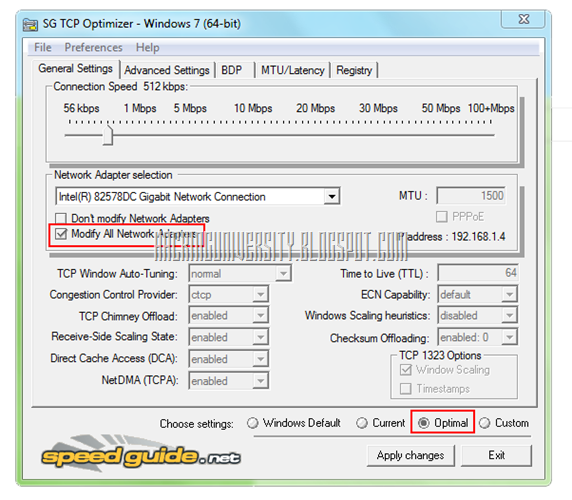
5. After clicking Apply Changes you will get the dialog like below telling you to Backup and Applying Changes Prompt will work after clicking OK so Let the Backup remains Ticked and click OK.

6. Now after clicking OK it will tell you to Reboot the computer so just Reboot for it to take effects. That’s it guyzzz now just check your Internet Speed by going to www.Speedtest.netand well ya you can always check it before applying TCP optimization for checking out the real difference.
Labels:
Free SMS
Send Online Free SMS without Internet from Airtel & Docomo
Send Online Free SMS without Internet from Airtel & Docomo
160by 2 and Way2SMS are the two biggest name’s in online message marketing, they have individual and business accounts that can be used to greet and send money making advertisements through sms. Well obviously you need Internet to get access to these services and even to send messages to your friends. But obviously telecom brands come up with some offers that you can use there service to send free sms without any internet so now Airtel and Docomo have come with an service to send sms through 160by2 and Way2SMS but without internet and that too from your Airtel and Docomo numbers.
Now this trick is pretty much working for both 160by2 and Way2SMS using your Airtel and Docomo Numbers. So just check out below steps and enjoy.
NOTE Make sure that your balance is Rs.1, else your money can get deducted per sms. So if its is Rs.1 this trick will work and your money will not get deducted.
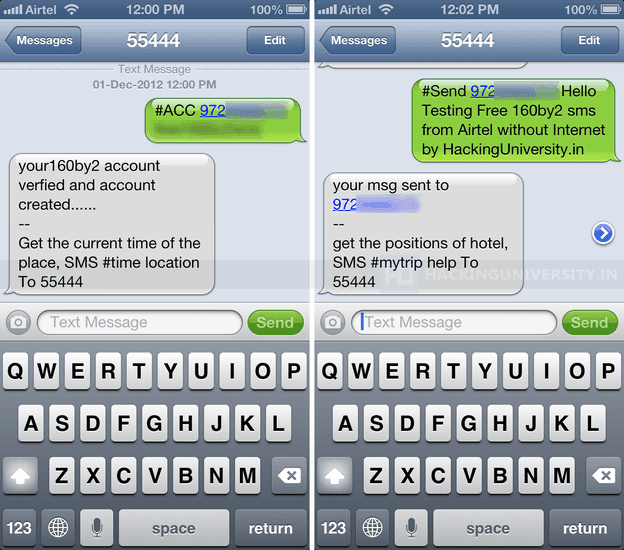
Thanks-http://www.hackinguniversity.in for sharing this news !!!!
Now this trick is pretty much working for both 160by2 and Way2SMS using your Airtel and Docomo Numbers. So just check out below steps and enjoy.
160By2 SMS without Internet from Airtel & Docomo
Well I tried using 160By2 account with this trick and it worked I just got my account created and my sms were activated so now I can send free sms from my Airtel number to anyone using 160By2 and that too without any access to internet. So now if you want to send free sms from 160By2 just follow below steps.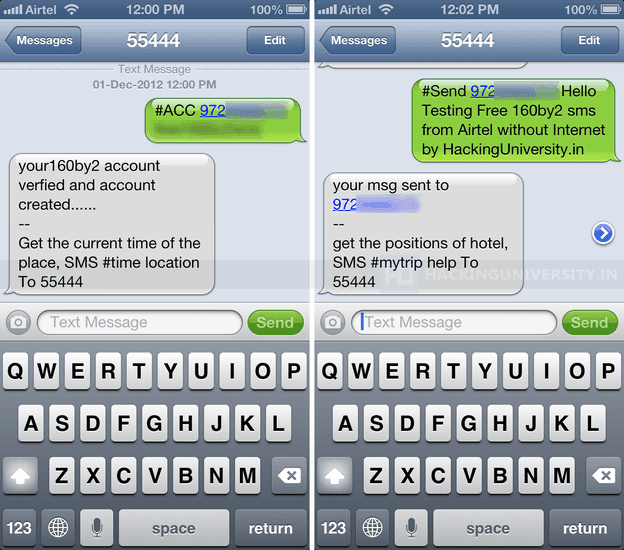
- Open up your messages and create a new message to
55444typing below message.#ACC username password - Now just replace the username and password with your 160By2 credentials.
- Now you will receive a response message from them saying account verified and created, just check the above screenshot.
- Now your account will be created you can send free sms, make sure balance is Rs.1
- Just create a new message with below format.#SEND 999xxxxxxx Hey Wazz ! Up.
- Now replace xxx with your friends mobile number and than your personal message.
- That’s it now just send this message and your friend will get your message.
Way2SMS without Internet from Airtel & Docomo
Well I do not have any screenshot demonstration for Way2SMS as I have not tested this one but you can follow below steps and start your own free messaging.- Make sure your balance is less than Rs.1.
- Now create a new message to
55444typing #SMSFree to get more information. - Now to register yoru Way2SMS account just send the below message.#smsfree reg username password way2sms
- Now replace the username and password with your Way2SMS credentials.
- Now your will be logged in, now type below message to send free sms.#smsfree 1 999xxxxxxx Hey Wazz ! up.
- Now replace xxx with your friends mobile number and your personal message.
- That’s it now just send this message and your friend will receive it on their mobile.
Thanks-http://www.hackinguniversity.in for sharing this news !!!!
Subscribe to:
Posts (Atom)














